Huawei's Lite models have often been left out of the spotlight in favor of the P and Mate headliners. But when the cogs of the well-oiled PR machine no longer need to spin for the big guns, they are put to good use in the marketing of the Lite model, previously mentioned just briefly by the maker.

And now, it's the Huawei P30 Lite's turn to take center stage - and it's our chance to complete the review series for the Huawei P30 family.
The Huawei P30 Lite has the captivating looks of the more expensive P30 models with all the bells and whistles - curves, glossy frame, gradient back. And speaking of the back, there is a triple-camera on the back as well, though not as advanced as on the regular P30 - it can snap regular and ultra-wide photos and Night Mode is available, but optical zoom is missing.
Ed. note. We are reviewing the EU version of this model, which has a 48MP main camera on the back instead of the 24MP one found in other regions.

Finally, the Kirin 710 chipset designed and manufactured by Huawei has already proven as a gaming-friendly handler and we can't wait to try it once more. But before all that, a quick specs inspection follows.
Huawei P30 Lite specs
- Body: Dual-glass with plastic frame; Peacock Blue, Midnight Black, Pearl White color schemes; 159g.
- Screen: 6.15" LTPS IPS LCD, 1,080x2,312px resolution (415ppi); waterdrop notch.
- Chipset: Kirin 710 chipset, octa-core processor (4x2.2GHz Cortex-A73 + 4x1.7GHz Cortex-A53), Mali-G51 MP14 GPU.
- Memory: 4/6GB RAM, 128GB storage (expandable via a microSD - hybrid slot).
- OS: Android 9 Pie with EMUI 9.0.
- Camera: Main: 48MP, f/1.8, 27mm, PDAF; ultra wide: 8MP, f/2.4, 17mm, fixed-focus; depth sensor: 2MP, f/2.4; Video: 1080p@30/60fps capture, EIS.
- Selfie cam: 24MP, f/2.0, Portrait Mode with live bokeh effects.
- Battery: 3,340mAh; Fast Charge 18W.
- Connectivity: Dual SIM, Wi-Fi a/b/g/n/ac; GPS; Bluetooth 4.2 + LE, NFC, USB Type-C, 3.5mm jack.
- Misc: Rear-mounted fingerprint scanner, single bottom-firing loudspeaker.
So, the Lite isn't as powerful as the P30, but is no feeble either. And while it can do lossless zoom, it should still ace the night shots. There is a lot to explore and so far the only caveat coming to mind is the lack of waterproofing.
Unboxing the Huawei P30 Lite
The P30 Lite retail bundle contains the usual - a USB-C cable, an 18W charger, and one cheap-looking headset.

The phone should be packed with a transparent case in some markets, but you have to confirm this with your local Huawei website.
Finally, the P30 Lite has a factory-applied screen protector, which isn't of top quality, but we are glad it's there anyway.
Design
Our Huawei P30 collection is finally complete now that the Lite has joined the regular and Pro model. Quite different models those three, but on the outside, it's hard to tell them apart. Can you?

Indeed, the P30 phones share a similar design language - a dual-glass body, edge-to-edge display with a dewdrop-like notch, dazzling paint job, and a vertically-oriented tri-eyed camera deck.

Enough teasing though, the regular P30 is on the left, the Pro is in the middle, and the Lite is on the right. It's a pretty family picture though, isn't it?
We are glad Huawei is sticking to its captivating color options even though lately these gained massive momentum and even the cheapest of the Chinese phones are already offering such eye-catchy paint jobs.
And while on the outside the family resemblance is obvious, the Lite has some differences you can feel once you pick it up in your hand.
For starters, the Lite's frame is made of plastic. It's shiny, it's glossy, and Huawei matched its paint with the main theme of the gradient back. But it may be more prone to scratches than if it were a metal one.
Then there is the screen. It looks as large as the one on the P30 and with the same tiny notch, but there is actually a minor difference in the size - the Lite has a 6.15" panel while the P30 has a 6.1". It's fine if you can see the difference in size, but in real life, you may be able to tell them apart as the Lite has an LCD screen, while the P30 uses an OLED.
The cutout at the top houses the 24MP selfie shooter, while above it is a very thin earpiece grille. And around the left corner of that grille is a green notification LED

The back of the P30 Lite can be stunning, and even mesmerizing if you will, when you have it in the signature Peacock Blue option.
Or if you don't want such a pretentious paint job, the uniform Pearl White or Midnight Black are excellent alternatives, too.

The triple camera is on the back and is humping quite a bit. First at its top is the 2MP depth sensor, followed by the 8MP ultra-wide-angle snapper, and the final camera is the 48MP primary. The LED flash is outside, below this camera deck.
And speaking of the back, the glass panel is curved towards the longer sides, while the whole thing has a subtle 2.5D finish. This is quite a common trend, but while it may be hurting the grip a bit, it boosts the looks and the illusion of an even slimmer profile.

The Huawei P30 Lite has no ingress protection whatsoever. But it can brag with standards connectors - there is a USB-C port at the bottom, and a 3.5mm audio jack, while its hybrid SIM slot supports a regular microSD card.
The Huawei P30 Lite measures 152.9 x 72.7 x 7.4 mm, which is about 4mm taller than the regular P30. It weighs 159 g, 6g less than the P30.
Handling the P30 Lite is what you'd expect from a dual-glass design. It can be slippery, but it's not as slippery as some other more demanding lookers. If this bothers you, then a case is always an option, Huawei may be even bundling one with the Lite in your market.
There is only one thing we found concerning about the build - there is a tiny gap between the frame and the rear glass, which may accumulate some dust particles over time. We can't be sure as we had the phone for a week, but it's a valid concern and we've expressed it so you can take it into consideration.
Battery life
The Huawei P30 Lite packs a 3,340mAh battery, up from the 3,000mAh of last year's P20 Lite model. It does have a larger display area to light up, though, so the battery life score is not clear just by looking at the numbers.
The Kirin 710 chip is newer and more efficient, which eventually turned out for the better for the P30 Lite and it posted much better battery scores than the P20 Lite. This year's model showed vastly improved endurance in standby, 3G voice calls, and Wi-Fi web browsing, and it also benefitted from a slight increase in video playback longevity.
Overall, the Huawei P30 Lite Endurance rating works out to 94 hours - a tangible 17-hour improvement over the predecessor.
The P30 Lite supports 18W fast charging and the bundled charger replenishes 35% of a dead battery in half an hour.
Loudspeaker
The Huawei P30 Lite has a single bottom-firing speaker at its disposal, just like the Lites to come before it. A stereo setup might be out of the question, but the speaker can still put on a good show and scored an Excellent mark in our test. Unfortunately, when playing music over YouTube or the default Music player the speaker sounds noticeably quieter. Worse, the output is rather mediocre and lacks in the high and low frequencies.
| Speakerphone test | Voice, dB | Ringing | Overall score | |
| 66.2 | 68.3 | 73.6 | Good | |
| 68.3 | 73.8 | 75.8 | Good | |
| 67.1 | 72.9 | 81.6 | Very Good | |
| 67.8 | 70.0 | 84.2 | Very Good | |
| 66.3 | 71.5 | 84.9 | Very Good | |
| 66.6 | 74.4 | 81.8 | Very Good | |
| 68.9 | 71.3 | 82.7 | Very Good | |
| 71.5 | 73.8 | 83.1 | Excellent | |
| 70.0 | 73.8 | 87.0 | Excellent | |
| 69.8 | 71.5 | 90.5 | Excellent | |
| 83.2 | 75.6 | 83.5 | Excellent |
Audio quality
The Huawei P30 lite had mostly excellent readings in the active external amplifier test, save for the stereo crosstalk, which was a bit higher than we are used to seeing from smartphones these days. Still, it’s nothing to lose sleep over as stereo quality remains solid. More troubling is the below average loudness, which is present both here and when we plugged in a pair of headphones.
On the upside, plugging in hеadphones did little damage to the accuracy of the output and it remained great. Whether the sub-par loudness will actually matter in your daily usage depends on the impedance of your headphones. If it’s not too high you should be very happy with the P30 lite, otherwise, you might find it struggling to keep up.
| Test | Frequency response | Noise level | Dynamic range | THD | IMD + Noise | Stereo crosstalk |
| +0.03, -0.01 | -94.4 | 94.2 | 0.0015 | 0.0076 | -71.2 | |
| +0.12, -0.06 | -93.6 | 93.4 | 0.0032 | 0.097 | -56.8 | |
| +0.03, -0.06 | -93.4 | 93.2 | 0.0009 | 0.0082 | -92.3 | |
| +0.30, -0.12 | -92.0 | 91.9 | 0.102 | 0.231 | -47.0 | |
| +0.04, -0.04 | -92.2 | 91.9 | 0.0032 | 0.015 | -97.1 | |
| +0.05, -0.03 | -96.1 | 91.6 | 0.0033 | 0.024 | -56.4 | |
| +0.04, -0.00 | -93.3 | 93.2 | 0.0029 | 0.0077 | -93.8 | |
| +0.07, -0.01 | -92.9 | 93.2 | 0.015 | 0.076 | -68.8 | |
| +0.04, -0.04 | -90.7 | 90.7 | 0.0015 | 0.014 | -94.5 | |
| +0.05, -0.29 | -92.5 | 92.5 | 0.024 | 0.296 | -55.0 | |
| +0.01, -0.04 | -92.3 | 92.4 | 0.0041 | 0.0085 | -80.7 | |
| +0.45, -0.54 | -92.2 | 92.8 | 0.0084 | 0.492 | -51.5 |
Android 9 and EMUI 9.0.1
The Huawei P30 Lite boots Android 9 Pie with Huawei's own EMUI on top, itself version 9 as well. There is a newer version 9.1 available on the high-end P30 models, which has a brand-new file system called EROFS, but it's not on the Lite.

The P30 Lite has a rear-mounted fingerprint scanner and it's among the best in terms of speed and accuracy. Face Unlock is available, but it just uses the front camera, which means it's less secure and can potentially be fooled by a picture. So, if privacy is of utmost importance, you may want to avoid this option.
Like all EMUI-driven devices, you can set up a magazine lockscreen style that changes the picture every time you wake up the screen. Sliding from the bottom will bring out quick shortcuts to some commonly used utilities. As usual, we found it to be useful and a bit annoying at the same time because there were times when we just wanted to unlock the phone, but we brought out the menu instead.
On the homescreen you will find all of the installed and system apps but there's a toggle in the settings menu that lets you choose between the standard layout or a homescreen with an app drawer. It's a personal preference and it's good to be able to choose.
Swiping to the right from the homescreen will bring up your Google Feed while swiping down from an empty area lets you search in your apps and contacts. On other makers' launchers that last action could bring down the notification shade, but not here.
You can, however, pull down the shade by swiping on the fingerprint reader, then double tap to dismiss all notifications and swipe back up to hide the shade - no more reaching for the top bezel when using this tall 19.5:9 screen. This is a setting that you need to enable in the fingerprint ID section of the settings menu, it's not on by default.
The notification shade itself is nothing out of the ordinary. It can fit three rows with five quick launch icons for each row and right under the icons, you will find the screen brightness slider.
The notch on the P30 Lite may be minimal, but you still get the option to hide it altogether by painting the entire status bar black.
Multitasking is a familiar affair. Holding the Recent key will let you activate the split screen mode. You could even have a video playing on top of the two windows if for some reason you find that useful.
As we've seen on other recent Huawei/Honor devices, on the P30 Lite you can opt for gesture-based navigation if the classic navbar is too 2018 for you. It goes like this - swipe up for Home, swipe up and stop midway for Task switcher, or swipe from the left or right edge of the screen for Back.
From the Phone Manager app, you can access shortcuts to storage cleanup, battery settings, blocked numbers, Virus scan powered by Avast, and mobile data usage.
Huawei's own Music app offers a way to listen to stored MP3s, while Huawei's Health app offers Google Fit syncing and step counting. The gallery is an entirely custom job too, but it has the usual chronological and albums views plus an AI powered highlights selection. There's a file manager app and a note-taking app. And if you don't like any of those - there is an abundance of alternatives in the Play Store.
FM radio support is available on the P30 Lite and you get a propriate app as well.
Performance and benchmarks
The P30 Lite is powered by Huawei's own midrange Kirin 710 chipset. It's made on a 12nm process (its efficiency already proven in the battery chapter) and features an octa-core CPU in a 4x2.2 GHz Cortex-A73 & 4x1.7 GHz Cortex-A53 configuration. The GPU is a Mali-G51 MP4. The P30 Lite is available with either 4GB (ours) or 6GB of RAM.

Huawei has made its Performance mode available to anyone and you can find the switch in the Battery settings of the P30 Lite. The Performance mode offers a small speed boost in some instances (mostly in raw CPU power), but not for long as the phone gets warm quickly and it automatically reverts to its safe settings until it cools down.
The net result is minor, if any, boost across all benchmark tests for the first run. Yes, that's it. You can get a sustainable 5% boost from the regular mode over time, while the 10% bump is for the first few minutes only. So, we are not sure if the extra heat and battery drain are worth the hassle.
When it comes to single-core CPU performance, the Huawei P30 Lite is performing admirably, bested only by the faster cores inside the Galaxy A50.
GeekBench 4.1 (single-core)
Higher is better
When all cores work together the P30 Lite is a match for the Snapdragon 660 (Realme 2 Pro) and not the far behind from the Snapdragon 710 (Realme 3 Pro) and Helio P70 (Realme U1).




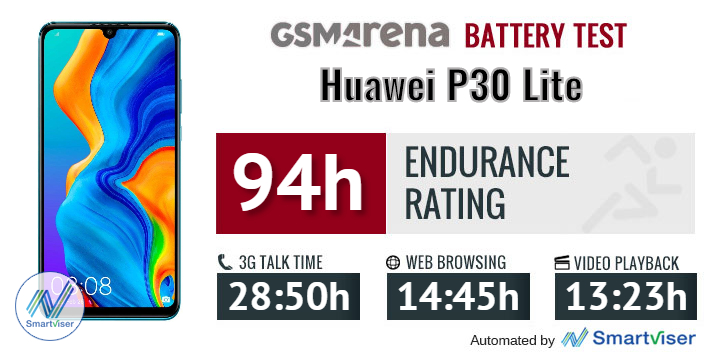
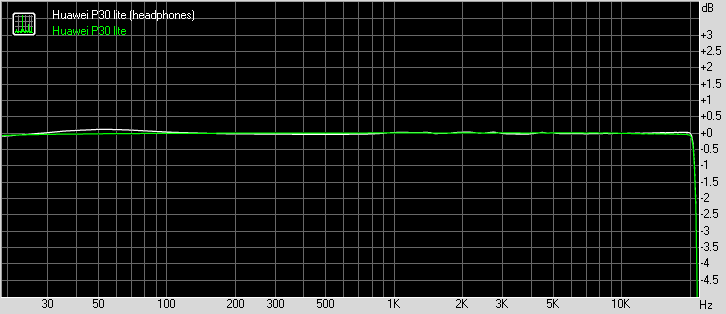




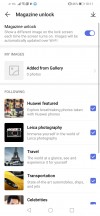






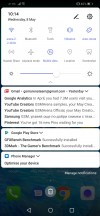






























































Aucun commentaire:
Enregistrer un commentaire